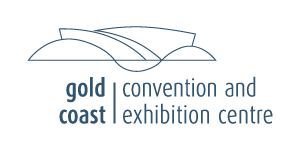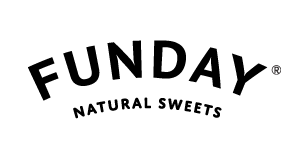Download and print your virtual run bib
Run your virtual race with our #GCM20 virtual race bibs!
Choose your bib from the list below - the bibs are the same for both runners and wheelchair participants.
Download the pdf and then simply add your name and emergency contact details to the custom fields provided.
How to print and customise your running bib
- Choose your bib from the list above - the bibs are the same for both runners and wheelchair participants.
- Download the pdf.
- Add your name/nickname and emergency contact details to the custom fields provided.
- Once your details are added, print and cut out your race bib.
- We would recommend reinforcing the pin holes with clear tape to avoid tearing your bib or it coming unhooked mid run.
- Fix your bib to your running attire, either back or front, whichever suits you. Four safety pins, one in each corner is recommended.
- On your marks, get set, go!
- Don't forget to take a photo and share it using #GCM20 - Good Luck!