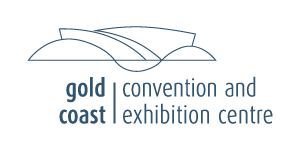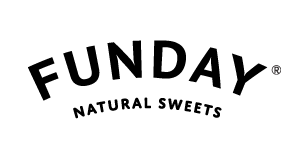Oceania Virtual Marathon Championships
| Place | Men | Time | Women | Time |
| 1 | Lachlan Oakes (AUS) | 2:29:08 | Kerri Hodge (AUS) | 2:51:12 |
| 2 | David Criniti (AUS) | 2:29:11 | Simone Brick (AUS) | 2:55:13 |
| 3 | Marc Godelmann (AUS) | 2:39:23 | Lauren Burraston (AUS) | 2:58:19 |
Oceania Virtual Half Marathon Championships
| Place | Men | Time | Women | Time |
| 1 | Paul Gourlay (AUS) | 1:11:20 | Kerri Hodge (AUS) | 1:19:34 |
| 2 | Nick Clarke (AUS) | 1:12:59 | Mel Aitken (NZL) | 1:22:01 |
| 3 | Simon Tu (AUS) | 1:12:59 | Abi Hyndman (AUS) | 1:22:10 |
Queensland Virtual Half Marathon Championships
| Place | Men | Time | Women | Time |
| 1 | Paul Gourlay (South Pine Striders) | 1:11:20 | Kerri Hodge (QMA) | 1:19:34 |
| 2 | Jayden Lyttle (QUT Athletics Club) | 1:13:50 | Liz Grolimund (QRun) | 1:25:35 |
| 3 | Nicolas Marie (QLD Resident) | 1:14:10 | Sarah Greenwood (QRun) | 1:26:15 |
UniSport Virtual Distance Running Championships (Marathon) (*unofficial)
| Place | Men | University | Time | Women | University | Time |
| 1 | Lachlan Oakes | The University of Sydney, Alumni | 2:29:08 | Simone Brick | The University of Melbourne, Student | 2:55:13 |
| 2 | Jeff Grey | The Australian National University, Alumni | 2:52:11 | Imogen Ball | Deakin University, Student | 3:36:35 |
| 3 | Shane Lubbe | Central Queensland University, Student | 3:01:56 | Jessica Bugjra | La Trobe University, Student | 3:37:11 |
UniSport Virtual Distance Running Championships (Half Marathon) (*unofficial)
| Place | Men | University | Time | Women | University | Time |
| 1 | Jayden Lyttle | Queensland University of Technology, Student | 1:13:50 | Abi Hyndman | Deakin University, Student | 1:22:10 |
| 2 | Nicolas Marie | University of Canberra, Alumni | 1:14:10 | Emilie Guy | Monash University, Student | 1:30:44 |
| 3 | Patrick O’Leary | Federation University Australia, Student | 1:17:52 | Emily Eastman | Monash University, Student | 1:35:04 |
UniSport Virtual Distance Running Championships (10km Run) (*unofficial)
| Place | Men | University | Time | Women | University | Time |
| 1 | Harry Biggs | Griffith University, Student | 30:37 | Caitlin Adams | University of South Australia, Student | 33:19 |
| 2 | Josh Harris | University of Tasmania, Alumni | 30:42 | Aleesha Robertson | Flinders University, Student | 35:41 |
| 3 | Clint Bellenger | University of South Australia, Staff | 33:08 | Karyn Carson | Flinders University, Staff | 38:42 |
UniSport Virtual Distance Running Championships (5km Run) (*unofficial)
| Place | Men | University | Time | Women | University | Time |
| 1 | Ben Tacey | University of the Sunshine Coast, Student | 15:01 | Brooke Hines | Flinders University, Alumni | 18:03 |
| 2 | Isaiah Koopmans | Southern Cross University, Student | 15:21 | Catriona Bisset | The University of Melbourne, Student | 18:26 |
| 3 | Jess Dunsmore | Monash University, Student | 15:25 | Jade Graham | The University of Queensland, Student | 18:57 |
| 3 | Claire Hodgart | Flinders University, Student | 18:57 |